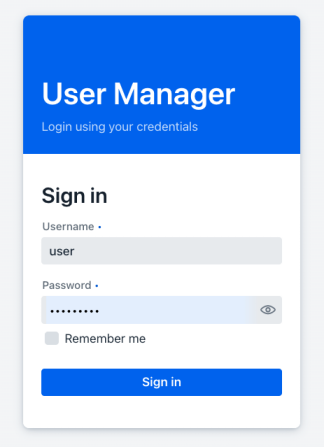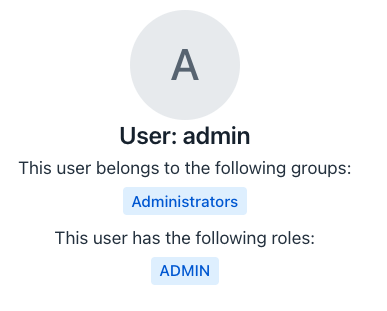Users features¶
The features detailed in this section are the ones that can be accessed by any user in an application using User Manager appjar.
Login¶
This appjar provides a built in login view that's presented when trying to use protected features of the application.
This view is a typical log in functionality that asks for user's credentials to decide if user can enter into the application or not.
If there are problems when trying to validate user's credentials, the user will be informed about the issue in the same view.
This view also support the persistent login ("remember me") feature. When the user enter the credentials and mark the "Remember me" checkbox, the login is persisted and it won't be necessary to enter the credentials again to log in into the application for a given period of time (by default approximately one week).
Profile¶
The profile view is a simple read only view that shows the following information related to the currently logged in user:
- User name: name of the user.
- Groups: List of groups that the user belongs to.
- Roles: List of roles that the user currently have.
The groups and roles are shown as read only badges.
Change password¶
This view allows to change the password of the currently logged in user. It contains the following fields:
- Current Password: This is a text field that has to be completed with the current password
- New Password: In this field the user has to enter the new password. After the field an error message appears when the new password doesn't meet the security standards. After the field some validation rules eventually appear to make things easier to the user when generating the new password. Each rule will be highlighted depending on if it is accomplished or not. When a rule is fulfilled it turns green with a checkmark at the beginning.
- Repeat new password: User has to enter the new password again in this filter to validate that it was correctly spelled in the previous field. A validation error appears if it doesn't match.
Reset password¶
This feature is similar to the previous one, but it is accessible without the need of being logged in to the application.
The difference is that the current password field isn't available given that it is unknown for the user that's trying to reset the password, so only the new password and confirm password fields are available. The validations are the same that are executed in the change password view.